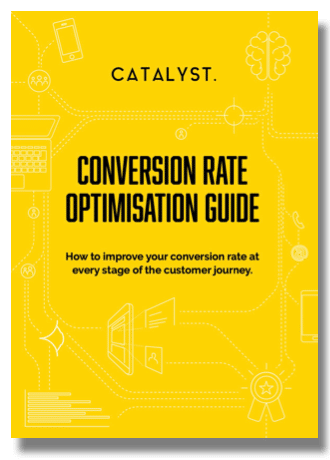Marketers and business owners the world over should rejoice, as the long-awaited Google Analytics 4 (GA4) has finally graced us with its presence.
Google describes this as ‘the future of analytics’, which is a pretty bold claim, but does it live up to the hype?
Today we’ll be discussing everything you need to know about GA4, what’s new, what’s improved, and what’s perhaps not so good.
What is GA4 (Google Analytics 4)?
Google Analytics 4 is the latest analytics property from Google. It allows you to measure both traffic and engagement on your website and any apps your organisation may use. These analytics can be used to influence development, ensuring that your digital presence is properly optimised to deliver results. GA4 will be the default and only option for tracking from 1st July 2023.
What’s happening to Universal Analytics?
The previous version of GA (Universal Analytics) is no longer being supported. This means that if you want to make use of any of the new features in GA4, you’ll need to migrate over.
It also means that if you’re planning on creating a new website or app, then it’ll be a GA4 property by default.
Universal Analytics was built for an older generation, one that was designed for desktops, independent sessions and cookies. This methodology is rapidly becoming obsolete, especially now that GA4 has introduced multi-platform functionality and user-centric measurement.
What’s new in Google Analytics 4?
There are quite a few exciting new features that we’ve been enjoying since GA4’s release, including:
Event-based tracking
A feature that’s going to take some getting used to, event-based tracking provides a regular data structure across web and app reports.
Essentially, rather than relying on page views, sessions and users, we’re now learning how to speak in events and parameters. While it’s more complicated, it allows a greater degree of freedom and customisation, meaning that you’ll have access to more granular data than ever before.
Predictive reporting
Using GA4’s machine learning algorithms and cutting edge AI technology, you can now rapidly (and accurately) calculate revenue predictions, conversion probability and average churn rates all from gathered data, allowing you to forecast more accurately than ever before.
You can use this feature to export these custom audiences to Google Ads and the Google Marketing Platform, enabling you to target high-value users, or users who may be about to leave you.
Improved privacy controls
GA4 was built from the ground-up with privacy in mind.
Using it, you’ll have in-depth control of exactly which users you collect data on and how that data is used in ad campaigns, all the while helping you to remain GDPR compliant.
This framework also allows GA4 to easily expand on its already extensive privacy features, which should hopefully keep things running smoothly as the platform expands.
Free BigQuery export
You can now export unsampled data into BigQuery, even as a free user!
This provides unique reporting opportunities, and allows you to fully customise your data analysis process.
Create & track up to 300 events
Some exciting news – you’ll no longer need developers every time you need something tracked!
Most basic events are tracked by default in GA4, and you can easily create new events directly in the platform.
You can create up to 300 of these events per property, which should be plenty for most organisations.
Combined App + web view
Ever wanted to report on web and app performance in one place? Well now you can!
Keeping everything together drastically simplifies this process. In the past, you’d have to pull these reports from various places. By consolidating them, you’re able to create and deliver reports far quicker than ever before.
Anomaly detection
Using GA4 machine learning and AI tech, GA4’s anomaly detection automatically identifies unusual happenings on your website or app, and will deliver reports on statistically significant findings.
Say, for example, your website was supposed to generate 500 leads from a campaign you’re running, but on one day it generated none – that’s an anomaly.
Anomaly detection in Google Analytics works by learning from specific periods of historic data (this takes about 90 days). It uses this historical data as a sort of control, allowing the anomaly detection program something to compare against.
You can also couple this with Explorations (for free!), helping you to easily generate line graphs and other useful reports to send throughout your team.
What are the key benefits of Google Analytics 4?
So now that we’ve covered the key new features of GA4, it’s time to get stuck into why you should care. So, what are the business benefits of GA4?
Understand your customer journey across all touchpoints
Rather than being subjected to fragmented data and disorganised independent sessions, you can now benefit from a complete understanding of your customer lifecycle.
GA4 has taken inspiration from third-party software, and has incorporated features that keep everything collected in one convenient place.
This means that you can measure data from across your website(s) and app(s), collating it all and making proactive plans and reactive decisions based on evidence over guesswork.
Use data-driven attribution to improve your ROI
Data-driven attribution helps you identify how your customer came to make a purchase, and will analyse all searches, clicks and more to help identify a complete customer journey.
Historically, all conversion credit goes to the last ad clicked, but this final ad may only have had a small part to play in converting the customer. Data-driven attribution provides unique insights into the decision making process, and will help you to streamline your whole marketing effort in order to deliver a greater ROI.
This data can be exported to Google Ads and the Google Marketing Platform in order to help optimise your campaigns.
Get more bang for your buck from your data
Using the aforementioned machine learning and GA4 AI, your marketing spend will go much, much further than before.
GA4 allows you to cut out less efficient avenues of marketing and can help reduce potential customer drop off.
Ensure compliance while measuring engagement and conversions
GA4 was designed to help you manage and minimise the risk of breaching data protection laws in your country, helping you to monitor cookies and metadata in a safe way, while still allowing you to preserve key measurement functionality.
Fit your business’ growing needs
Designed to expand up to the enterprise level, GA4 has made it easier than ever to meet data governance needs. Need various teams to have access? No problem. Need to outsource your GA management to an external agency? Easy!
As your business grows, so, too, will your Google Analytics requirements. GA4 makes it much simpler to meet your increasing demand.
Using Analytics 360, you’re able to implement 125 custom dimensions, 400 audiences and 50 conversion types per property, which should be plenty for most organisations.
Are there any downsides to Google Analytics 4?
While there are a bunch of pros to GA4, there are a couple of cons that you should definitely consider before making the leap.
You may have to start with day zero data
When you set up a GA4 account with your site, Google will start collecting GA4 data. This means that any historical data will not show in the GA4 view, so you won’t be able to compare new data with previous years until you’ve been using GA4 for more than a year.
Historical data isn’t deleted, it’s stored away in your Universal Analytics account, but this may not stick around forever. As a result, we recommend running both properties (GA and GA4) simultaneously, allowing you to access your historical data while you start accumulating new data in GA4.
It’ll take some time to get used to GA4
There are a lot of changes to wrap your head around with Google Analytics 4.
If you’re familiar with the legacy version of GA, then making the switch and getting it running smoothly for you will most likely be time consuming.
As a result, you may find this delaying your analysis work (at least for a little while), and could impact key business decisions.
As above, we recommend running both while you’re still learning GA4. This allows you to learn the platform at your leisure, rather than fumbling around with it while the clock’s ticking.